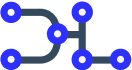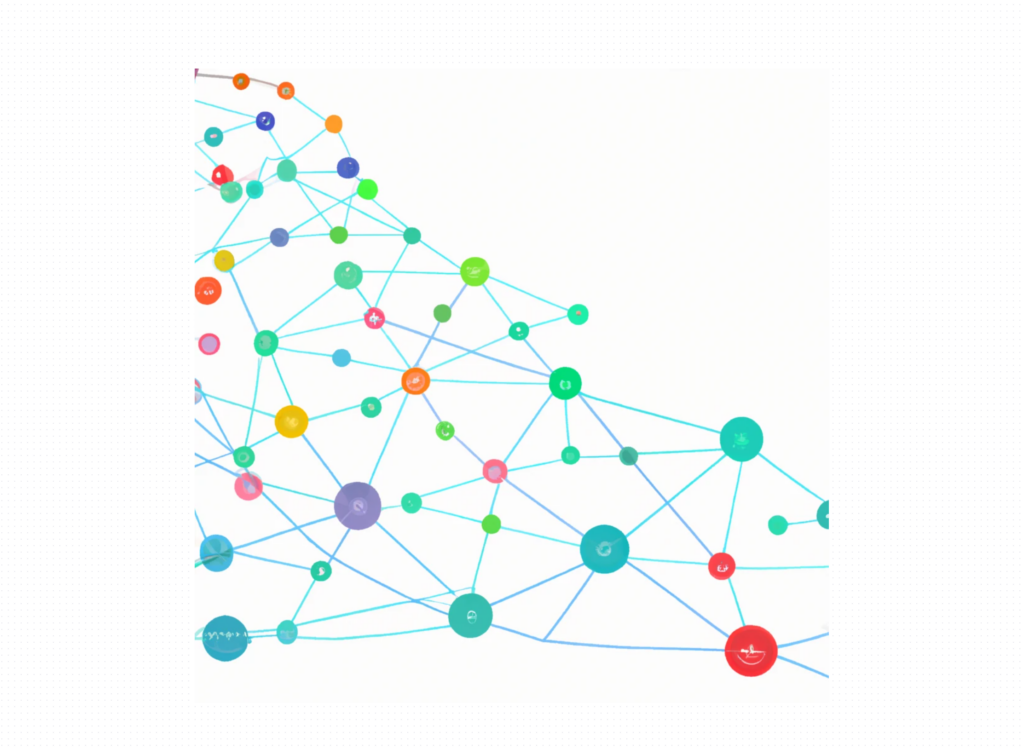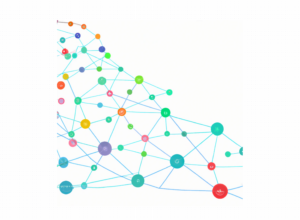Using JWT and Iterable to Implement Email Unsubscribe Links
JWT, or JSON Web Tokens, are a popular method for securing web applications and APIs. By using JWT, you can generate tokens that authenticate and authorize users without requiring them to provide a username and password for each request. JWT tokens are typically generated by a server-side application or microservice, and can be used to control access to resources such as APIs or web pages.
One common use case for JWT is implementing email unsubscribe links in email marketing campaigns. By including a JWT token in the unsubscribe link, you can authenticate the user who clicks on the link and remove them from your email list. This can be done by adding a parameter to the link that contains the JWT token, such as:
<a href="https://example.com/unsubscribe?token=<JWT token>">Unsubscribe</a>
When the user clicks on the link, your server can then verify the JWT token to ensure that it is valid and that the user has permission to unsubscribe from your email marketing list. If the token is valid, you can remove the user from your list and confirm the unsubscribe request.
To use JWT tokens in Iterable, you would need to include the token as a custom field in the user schema. This would allow you to reference the token in your email templates and personalize messages based on the user’s token. To add a custom field for the JWT token in Iterable, you would need to go to the “User Fields” section in the Iterable web app and create a new field. You can then use this field to store the JWT token for each user.
When you create an email template in Iterable, you can reference the custom field using the “merge tag” syntax, which is typically something like {user.JWT_token}. This will replace the merge tag with the JWT token for each user when the email is sent.
It’s worth noting that including a JWT token as a merge tag in Iterable could potentially expose the token to others who have access to your Iterable account, such as other team members. If the token is sensitive or confidential, you may want to consider encrypting it or using a shorter-lived token instead.
Overall, using JWT and Iterable can be a powerful way to implement email unsubscribe links and other types of user authentication and authorization. By understanding the basic principles of JWT and how to use them in Iterable, you can build secure and effective email marketing campaigns that respect your users’ privacy and preferences.
Step by step instructions
Follow these instructions to set up JWT with Iterable for the purpose of implementing email unsubscribe links:
- Create a JWT token generator microservice on your server that generates a JWT token for each user when they authenticate or sign up for your service.
- Add a custom field for the JWT token in the Iterable user schema. To do this:
- Go to the “User Fields” section in the Iterable web app.
- Create a new field called “JWT_token” (or something similar).
- Select “String” as the field type.
- Save the new field.
- In your email templates, use the “merge tag” syntax to reference the JWT token for each user. To do this:
- Create a new email template or edit an existing one in the Iterable web app.
- Insert the merge tag for the JWT token in the email template. The merge tag should be formatted as
{user.JWT_token}. - Save the email template.
- In your microservice, generate a unique JWT token for each user when they sign up or authenticate. Store the JWT token in the custom “JWT_token” field in the Iterable user schema.
- Include the JWT token in your email unsubscribe links. To do this:
- Add a parameter to the unsubscribe link that contains the JWT token. For example, the link might be formatted as
<a href="https://example.com/unsubscribe?token=<JWT token>">Unsubscribe</a>. - When the user clicks on the link, your server should verify the JWT token to ensure that it is valid and that the user has permission to unsubscribe from your email marketing list.
- If the token is valid, remove the user from your email marketing list and confirm the unsubscribe request.
By following these steps, you can set up JWT with Iterable for the purpose of implementing email unsubscribe links. This will allow you to authenticate users who want to unsubscribe from your email list and ensure that only authorized users are able to do so.