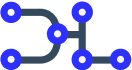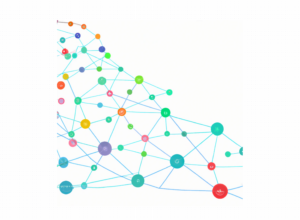Cascade what?
Ever since… windows 10, and subsequently switching to Apple and using OSX I have struggled to keep organized the many windows which I use. On Windows, this was not much of a problem because (insert joke about windows here) it is generally too slow to manage many applications at once.
But my Mac is different, first, the little X button on your Mac does not really close windows, it just minimizes them… second… The Unix underbelly of a mac can support dozens of applications running at once! And keeping track of all those windows is well… difficult.
Thankfully, there is an OpenSource project which is totally free (plus a suggested donation), which makes an effort to manage it. It reminds me of the simplicity of 1998 when I would get overwhelmed and just click “Cascade all Windows” or “Tile all Windows” instantly organizing my desktop into thousands of tiny little boxes! At least then I could see how many were open!
Amethyst – I tested a few different window management tools, and the competition is… unfortunately they are not even worth mentioning! With amethyst, you need to remember just two hotkeys. <SHIFT> <OPT> <SPACE>, <PERIOD>, <H,J,K,L> and <ENTER>…. ok there are a few hotkeys which you will need to learn! But it is worth it! You can maintain the primary app which you are working with on the left, and every other open program on the right.
It will automatically resize the right-hand pane. Helping to keep you both aware of all open programs, and once you get used to it all you have to remember is that if your screens don’t make sense, hold down <SHIFT> <OPT> and try a few buttons with your right hand.