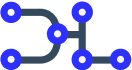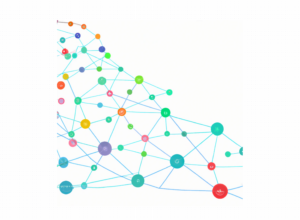How Does Iterable Use Labels?
Labels are powerful tools within Iterable. They allow marketers to segment their audiences effectively, as well as track and understand user behavior. Labels are easy to apply and manage within Iterable, allowing marketers to create or automate campaigns to best meet the needs of their customers.
Labels are typically used to segment users, like to create a “VIP” list or target only those who have purchased within the last 30 days. They can also be used to track user behavior within the platform. For example, they can be used to mark how many times someone has opened a particular email or how many campaigns they have received from Iterable.
Labels can also be used for targeting customers for dynamic messages. By applying labels to users, marketers can easily show different content or offers to different users based on their labels. This allows the creation of highly personalized campaigns, which can lead to higher engagement from the target audience.
In addition, labels can be used for campaign tracking. By adding a label to campaigns, marketers can easily track and report on the results of their campaigns. This makes it easier to optimize campaigns and understand the effectiveness of different content and offers.
Labels are a great way to segment and track user behavior within Iterable. They enable marketers to understand user actions and create highly targeted campaigns. By using labels effectively, marketers can create campaigns that are more effective in reaching their goal and increasing ROI.